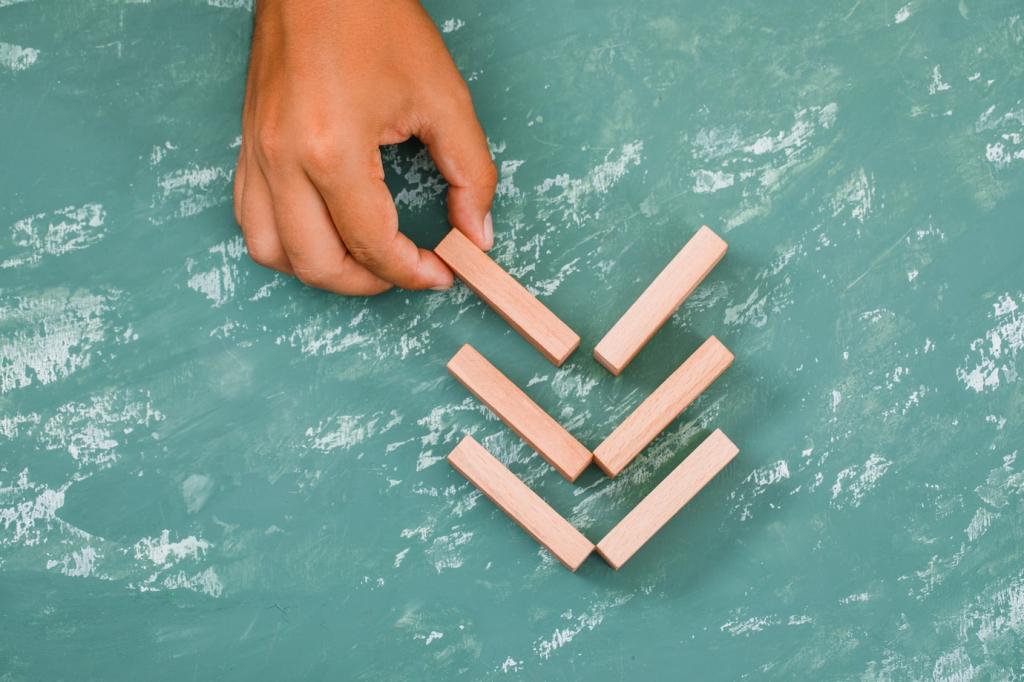Communication That Doesn’t Drain You: Smarter Messaging and Meeting Tools
Create saved replies for common questions, complete with links and next steps. A support lead cut average response time by standardizing phrasing and expectations. Store snippets where your team can update them. Which replies deserve a reusable version today?
Communication That Doesn’t Drain You: Smarter Messaging and Meeting Tools
Use timed agendas, clear owners, and automatic summaries. Record decisions and action items where tasks live, not buried in chat. A product trio shortened weekly meetings from sixty to thirty minutes. What agenda line items do you never skip anymore?